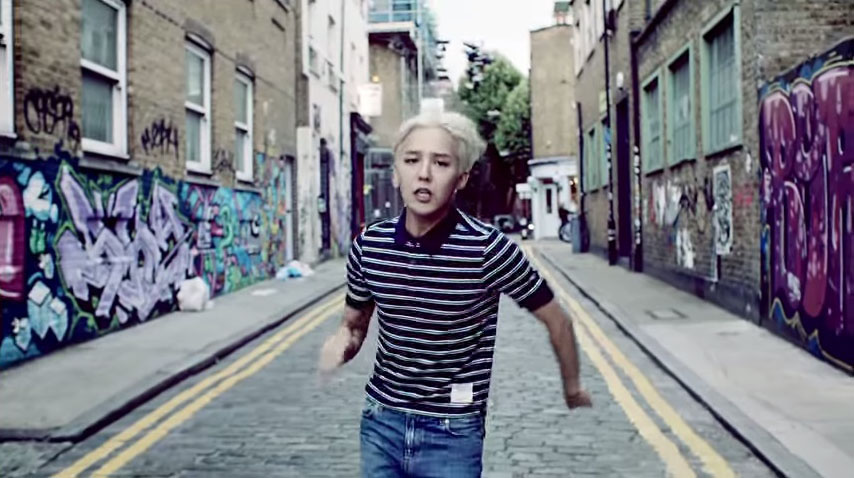Green Laser Marker
First check whether each connection line has open circuit or short circuit, whether the connection is correct, whether the insurance is intact, and after confirming the error, turn on the power and observe whether the indicator light on the galvanometer drive board is green or yellow. If it is not lit or lights up red, unplug the power cable of the engine board and use a multimeter to measure whether the voltage at each input terminal is ±24V. If the voltage is normal, the side should test the voltage with the driver board and the load. If it is not normal, open the control box and test the switching power supply voltage without load. If the voltage is abnormal, just switch the power supply. damage. After the power input is normal, after all the wires are connected, the motor will usually emit two beeps. If there is no sound, then gently push the lens with your hand, a little bit of strength. If the vibrating lens is not self-locking, then drive. The board is broken. Of course, if the voltage output is normal, the driver board light is not bright or the red light is red. That is the galvanometer driver board or the motor has a problem. At this time, find a driver board that is confirmed to be intact. After the correct connection, turn on the power and vibrate. If the mirror motor is not self-locking, the galvanometer motor is damaged. For the same reason, find a well-confirmed galvanometer motor, connect it to the unpowered driver board, turn on the power. If it is not powered, the galvanometer driver board is damaged. Such repeated connection lines must be carried out in the event of a power failure.